
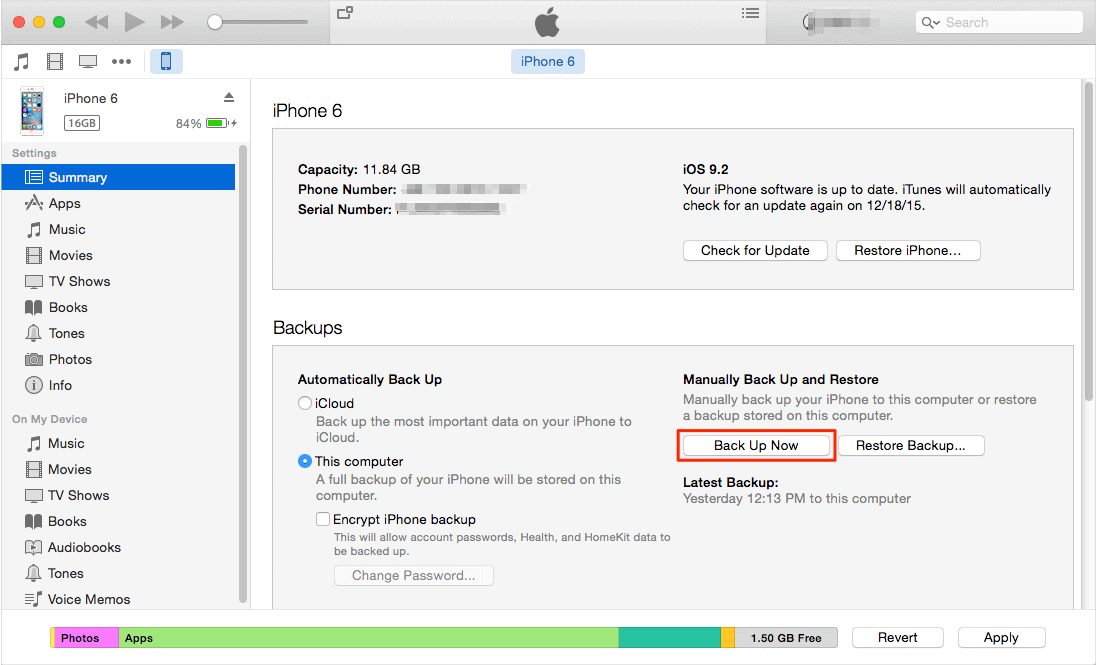
Tips: It may take a long time to unlock the password for encrypted iPhone backup file if the password is strong. Step 4: Keep the default setting, and click Start to unlock the password for iPhone backup. Generally speaking, you can find the backup file on "C:\Users\user_name\AppData\Roaming\Apple Computer\MobileSync\Backup". If iTunes backup file isn't listed on list, you can click "Add File" button to find iTunes backup file and add it. Step 3: Click Open and choose a iTunes backup file. Step 2: Double-click on "cocosenor-itunes-password-tuner.exe" to install it and start it now. Step 1: Download Cocosenor iTunes Password Tuner on your computer. Guide to unlock encrypted iPhone backup password with software: Retrieve data from iTunes backup with tool. Remove password to unlock iTunes backup without password.ģ.

Unlock encrypted iPhone backup password with softwareĢ. If you have the same problem as above, I think you can take the following way to recover the iPhone backup password and restore data from iTunes backup.Īs I known, there isn't a way to unlock encrypted iPhone backup without password, but there are many utilities can help you to find back the lost password for iPhone backup. What can I do to unlock it? - Question from yahoo answer. I forgot my encrypted iPhone backup password, and now I cannot restore my iTunes backup without password. How to unlock encrypted iPhone backup without password if forgot password


 0 kommentar(er)
0 kommentar(er)
